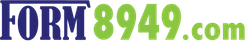Active Traders Who Use TurboTax Online Edition
TurboTax for Windows users click here. TurboTax for Mac users click here.
For tax year 2021 and beyond, Intuit has increased import capacity. The stated capacity is 10,000 transactions (4,000 of which may be non-covered transactions).
In the following circumstances, you may wish to NOT import all of your broker transactions and use the "workaround" described below instead.
- You still find that you cannot import all your transactions
- The TurboTax program runs too slowly after import
- The TurboTax program shows too many warnings that you need to clear
- A significant rounding error is introduced when the TurboTax program rounds to whole dollar amounts
The workaround involves:
- Importing summary transactions into the program OR
- Entering summary transactions into the program
- Then attaching statements containing detailed transaction information.
Workaround Part 1: Importing Your Total Gain or Loss Amounts (summary transactions) into Form 1040 Schedule D
Using our app, you can import the "summary of each sales category" into TurboTax.
Instructions for doing so are shown in the "Taxes" section of the app.
Workaround Part 2: Entering Your Total Gain or Loss Amounts (summary transactions) into Form 1040 Schedule D
If you have more transactions than can be imported, this Turbo Tax support page describes how you can "enter a summary for each sales category".
Work-Around Part 3: Attaching Required Statements
Our app will generate for you the required PDF statements showing your transaction details. These statements are intended to be attached to your tax return. Instructions for downloading these statements are shown in the "Taxes" and "Downloads" section of the app.
Paper Filing
- Inspect the Schedule D generated by TurboTax to make sure it has the same totals as the Schedule D generated by Form8949.com.
- Remove the Schedule D and Forms 8949 generated by TurboTax.
- Replace them with the Schedule D and Forms 8949 (and Form 8949 Statements, if applicable) generated by Form8949.com. These can be downloaded from the Download Results page in the app.
Electronic Filing
When you electronically file your income tax return, you either (1) electronically attach the PDF statement to the return or (2) mail in a paper statement.
Electronic Filing - Electronic Attachment of Statements - Import Summary Transactions
If you import your total gain or loss data, see these special instructions.
Electronic Filing - Electronic Attachment of Statements - Enter Summary Transactions
If you enter your total gain or loss data, the following applies.
As seen in the below screenshot, after entering your summary transactions, you will be given the opportunity to upload your PDF statement for inclusion in your electronically-filed return.
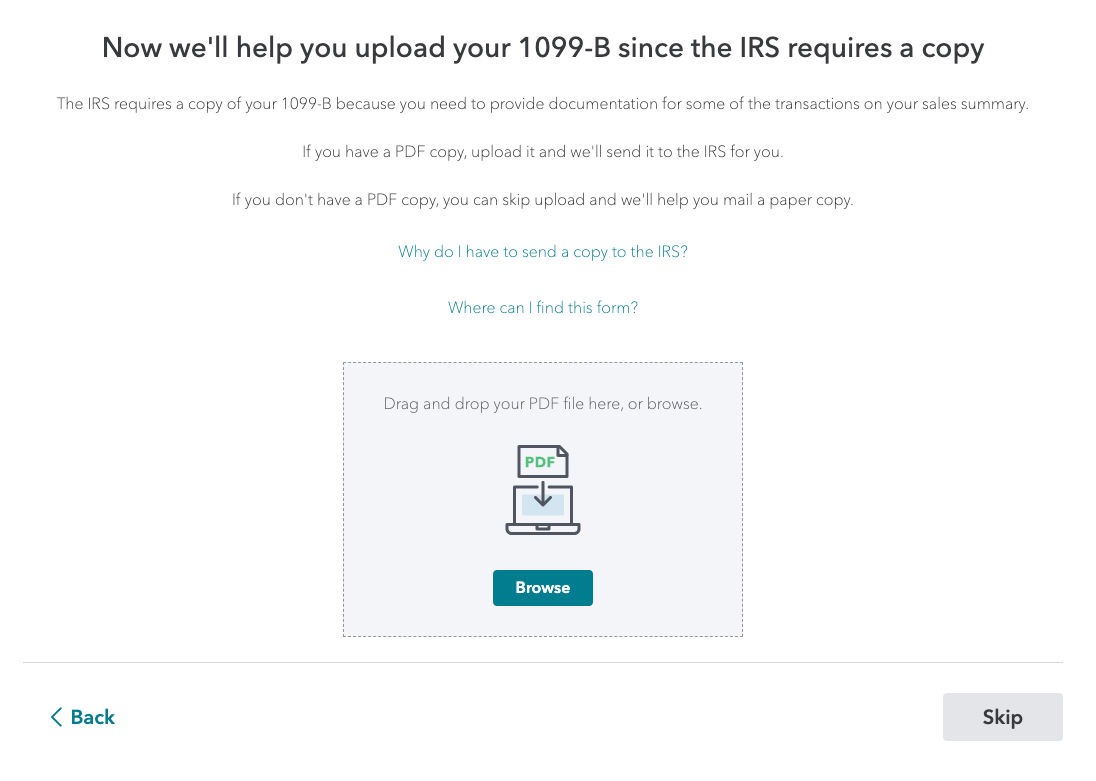
Important note:
The software is saying the IRS requires a copy of your Form 1099-B under these circumstances.
But this is not an accurate statement.
In the relevant IRS instructions the IRS says:
Instead of reporting each of your transactions on a separate row of Part I or II, you can report them on an attached statement containing all the same information as Parts I and II and in a similar format (that is, description of property, dates of acquisition and disposition, proceeds, basis, adjustment and code(s), and gain or (loss)). Use as many attached statements as you need. Enter the combined totals from all your attached statements on Parts I and II with the appropriate box checked.
The statement we provide you conforms to the IRS requirements and should be uploaded for attachment to your return.
The statement we provide you conforms to the IRS requirements and should be uploaded for attachment to your return using this screen.
Electronic Filing - Mail IRS Form 8453 and Statements
If you electronically file — and do not electronically attach a PDF statement — to comply with IRS requirements, you need to print and mail Form 8949 statements using Form 8453 as a cover sheet.
The IRS instructions to Form 8453 include the following:
If you are filing your tax return using an online provider,
mail Form 8453 to the IRS
within 3 business days
after you have received acknowledgement...
Mail Form 8453 to:
Internal Revenue Service
Attn: Shipping and Receiving, 0254
Receipt and Control Branch
Austin, TX 73344-0254
Note: This can sometimes require literally reams of paper.