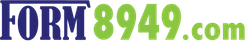TaxAct Online Premier Import
You can directly import 1099-B/8949 data from FORM8949.COM into TaxAct Online Premier edition.
Go the Taxes menu in the app. There the app will provide you with import codes as seen here:
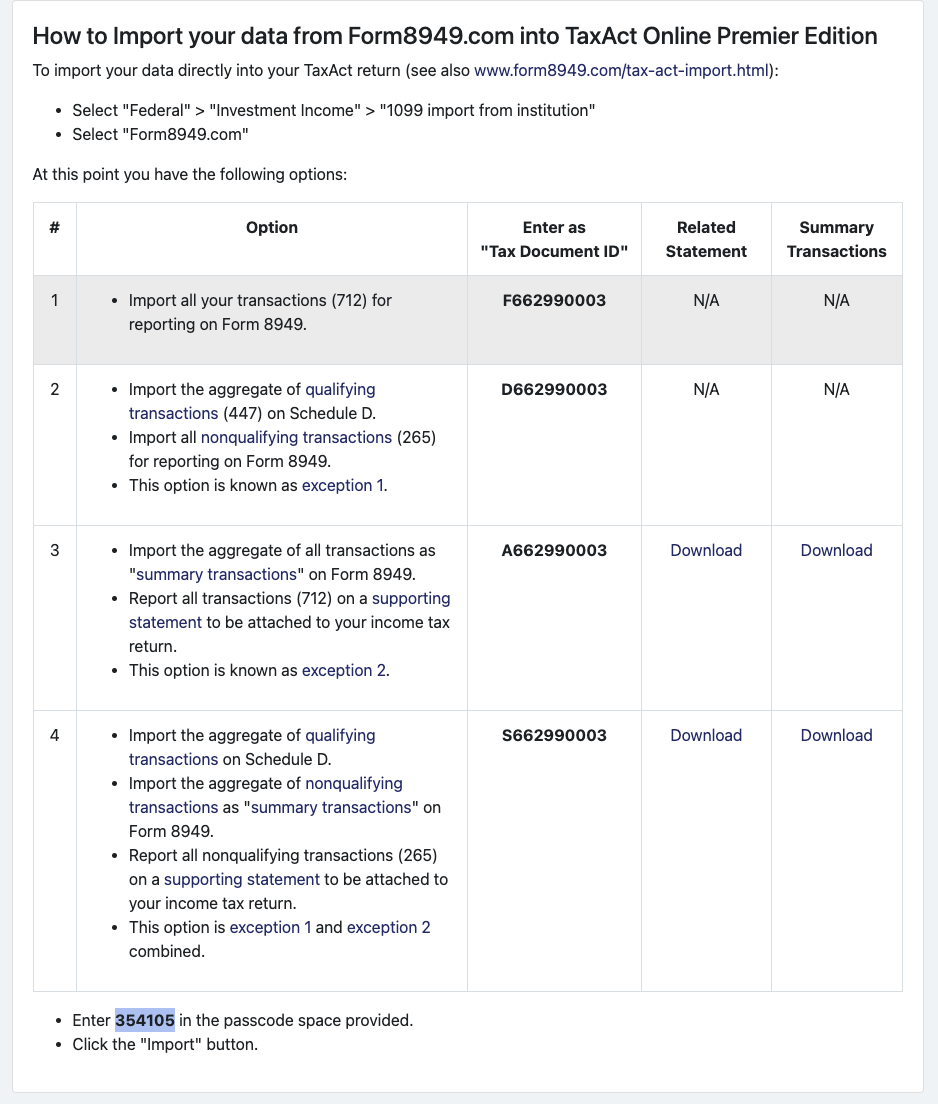
1. Select "Federal" > "Investment Income" > "1099 import from institution".
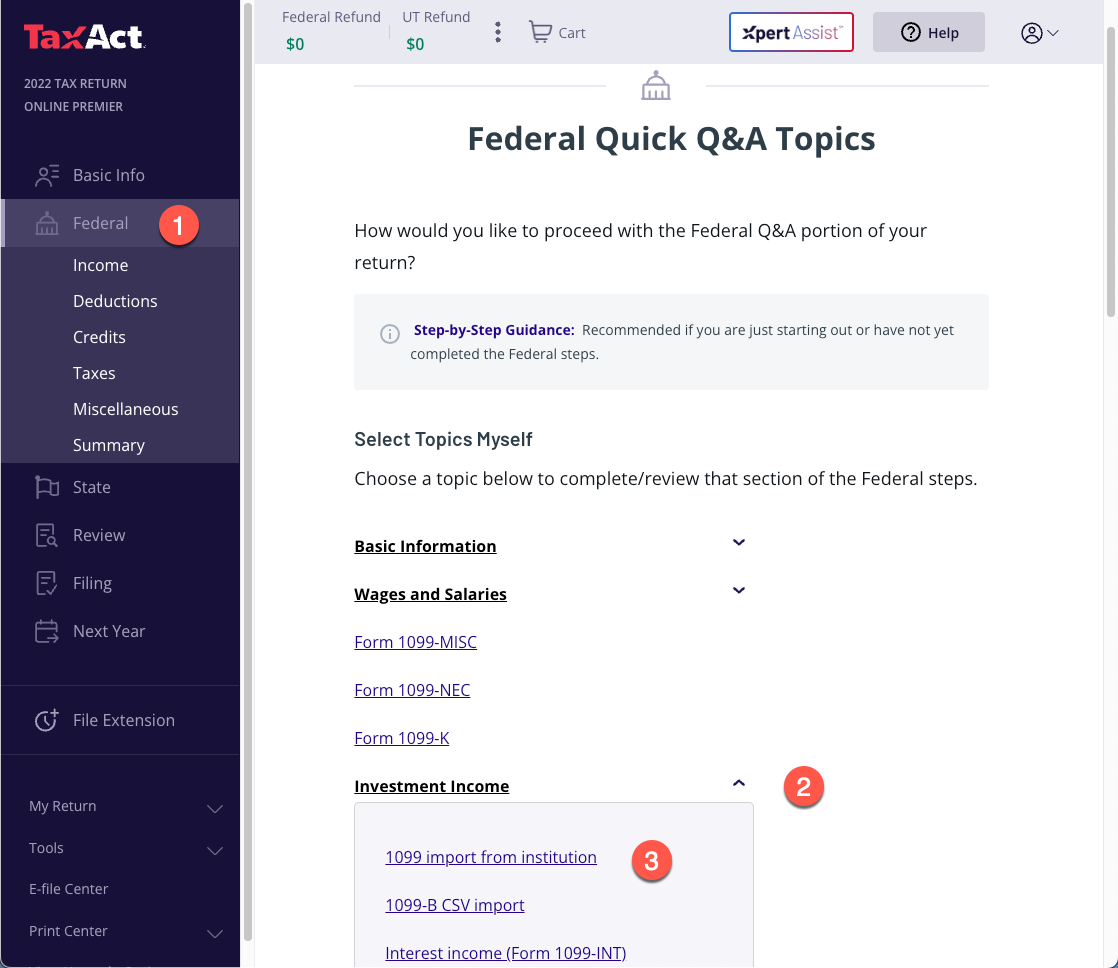
2. Enter "form" in the search box, then select "Form8949.com"
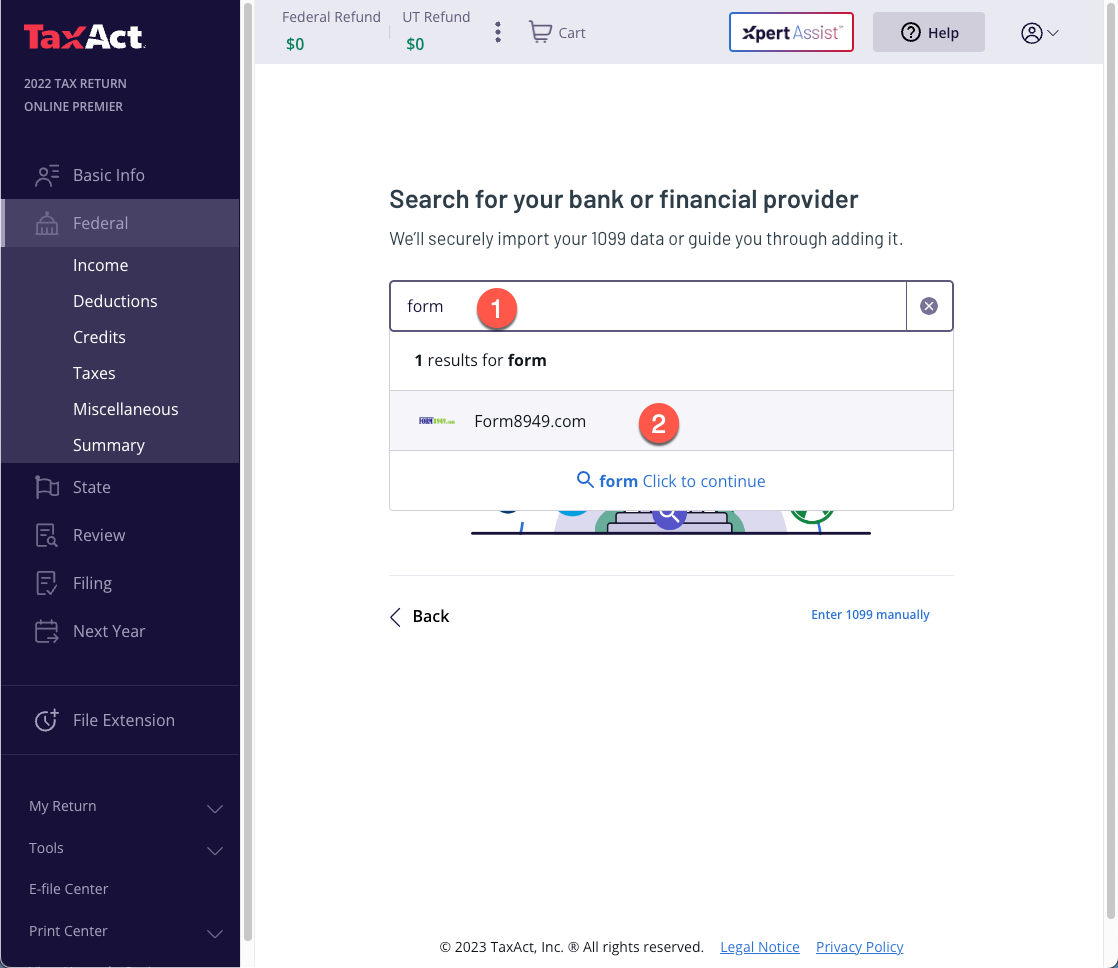
3. In 'Tax Document ID' and 'Passcode' fields, enter that codes provided you in the Form8949.com app as seen above. Then click "Continue".
Note: You may use the code starting with "F" to import all detail transactions or the code starting with "D" to aggregate qualifying transactions. Since TaxAct will automatically aggregate qualifying transactions, the results reported on Schedule D and Form 8949 should be the same either way. However, since TaxAct rounds to whole dollar amounts, a rounding difference may occur. We recommend using the code starting with "D".
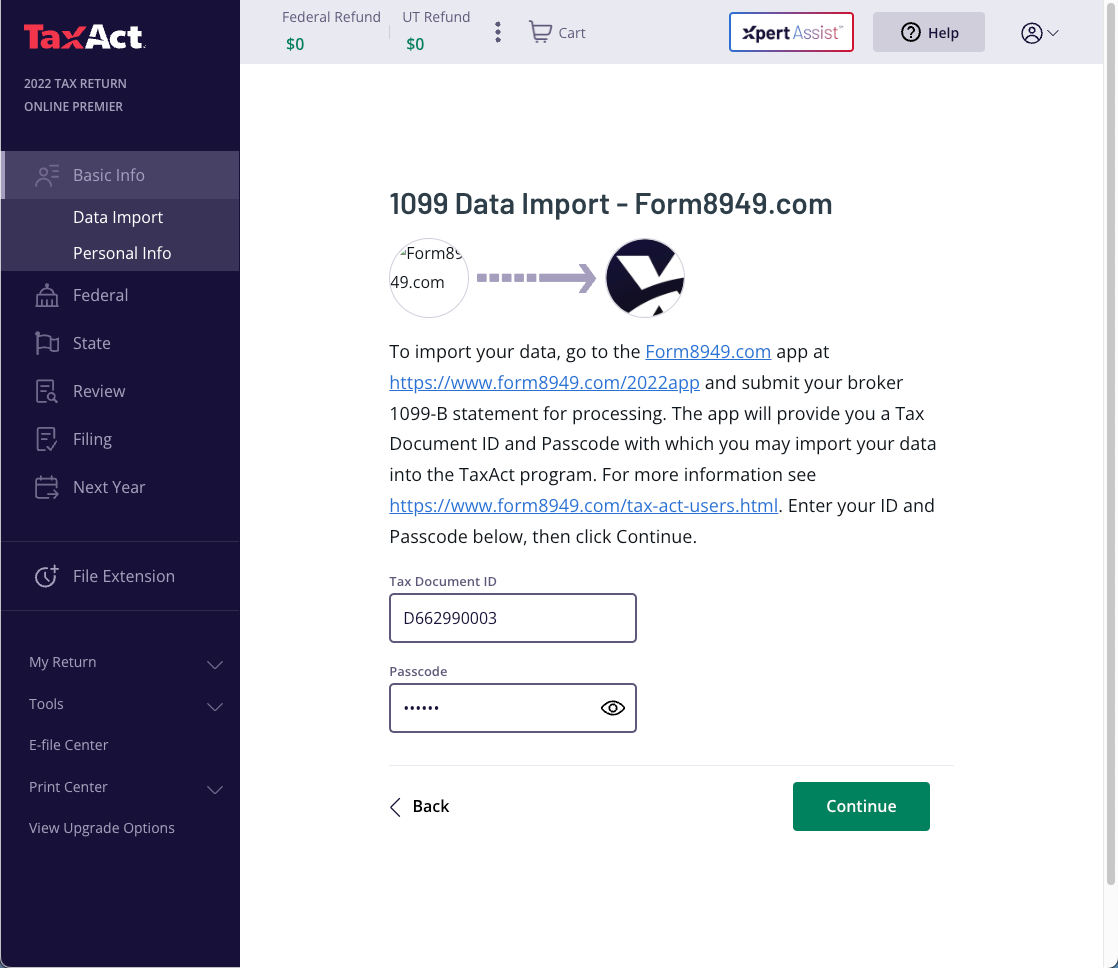
4. On the next screen, click "Continue".
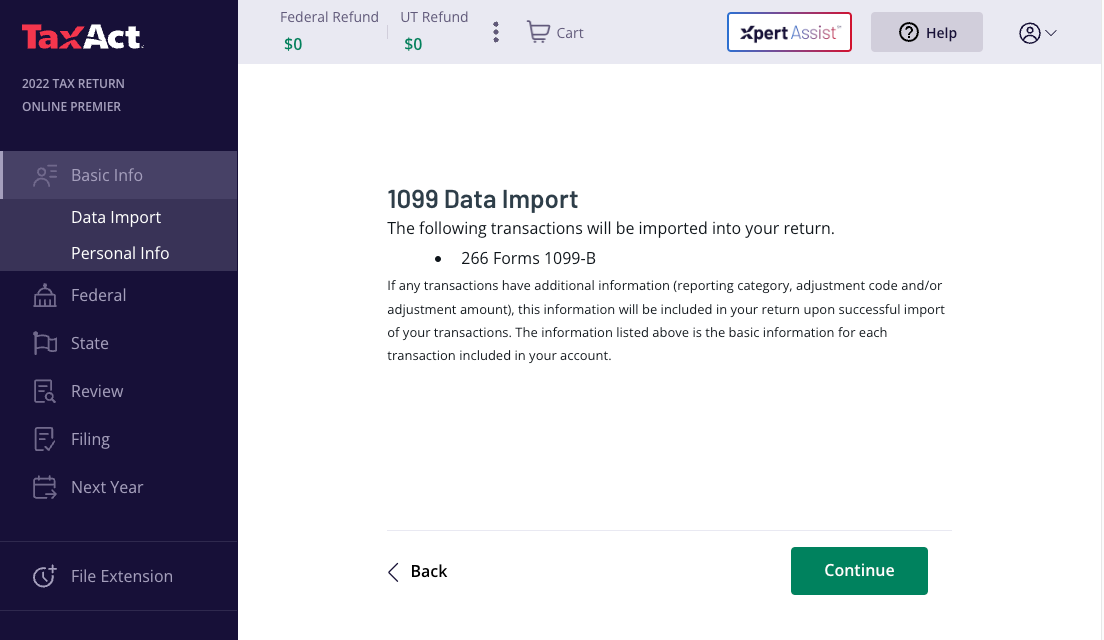
5. TaxAct will show a list of the imported transactions on a subsequent screen.