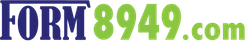Tastyworks Clients
At Form8949.com, we help you minimize the time and expense of complying with the tax reporting requirements related to your stock trading activity.
If you use a Tax Pro, you can save your tax preparer time and save tax preparation fees. If you use tax software, we can help you either (1) import your data into H&R Block, TaxAct, or TurboTax or (2) generate a PDF file for attachment to your return.
All for as little as $18.00.
Open Financial Exchange (OFX) Server
Tastyworks hosts an OFX server from which your 1099-B realized gain and loss information may be retrieved by our program.
To retrieve information from their server, you will need the following information:
- Apex Account Number
- Social Security Number
Regarding the above, they indicate:
To import your Tastyworks 1099-B data, enter your Apex account number (e.g. 5XX12345) in the first field and your social security number in the second field.
1099-B CSV Download
Tastyworks provides a downloadable CSV file containing your Form 1099-B information.
- Log into your account at https://manage.tastyworks.com
- Under "My Accounts" then "Tax Center"
- Click on "Tax Worksheet (w/ Wash Sales)" to download the CSV for the appropriate tax year
1099-B Portable Document Format (PDF)
You may download your Tastyworks Form 1099-B PDF file and submit it for processing.
If you have additional or newer information regarding Tastyworks downloadable files, please email us at support@form8949.com .
Try Then Buy
The Form8949.com app helps you self-prepare your 2025 or prior year:
- Form 8949
- Form 8949 Exception 2 Statement
- Schedule D
- Form 4797, if applicable
The app can also help you import your data into tax software applications.
You don't pay until after you review and approve our web application results.