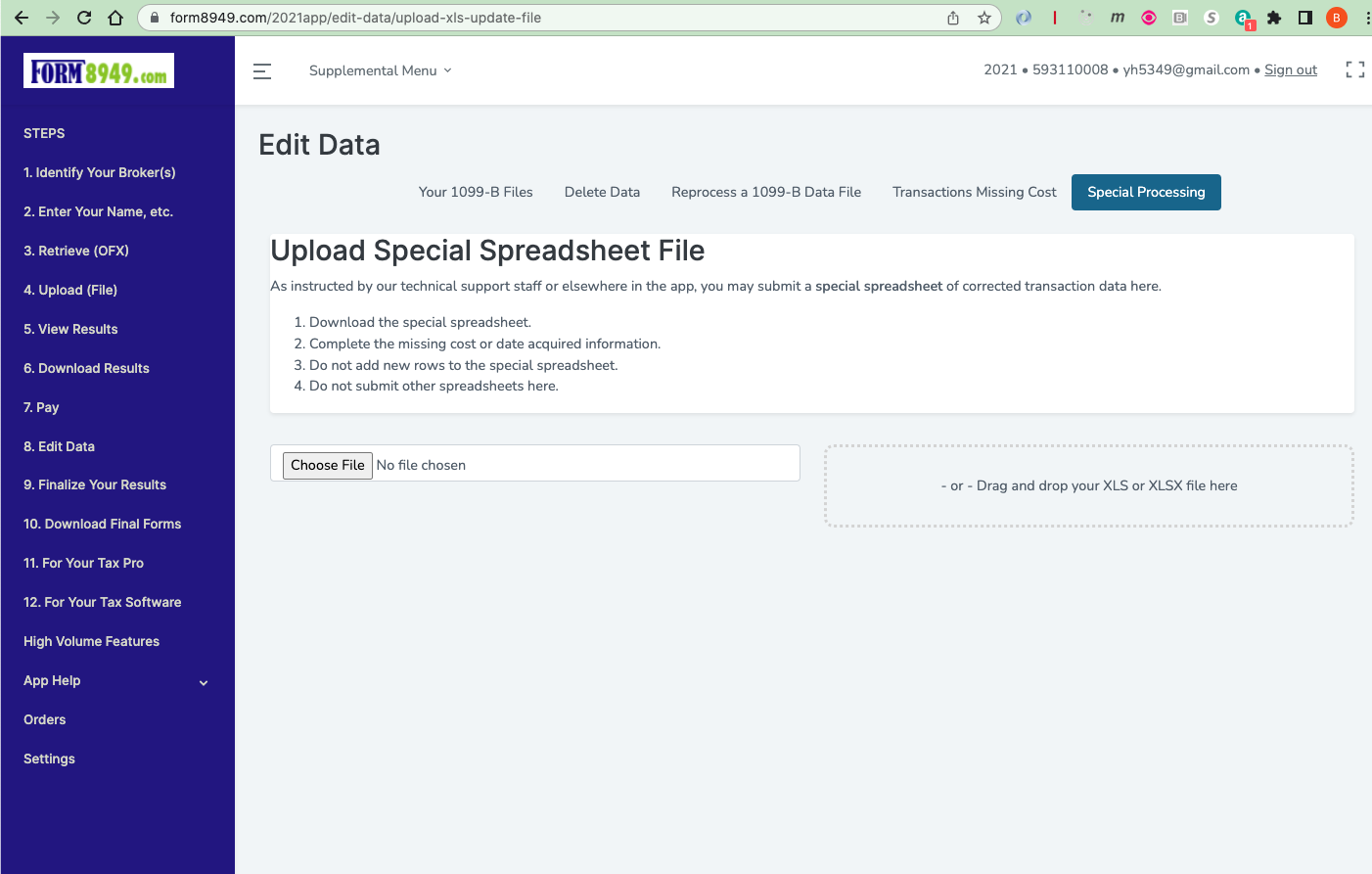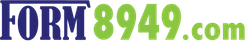What to Do When Your Broker Form 1099-B is Incomplete
Your broker may not report to you the date acquired and cost of certain transactions.
In this example the broker has not supplied the (1) date acquired, (2) cost, or (3) quantity for a sale.
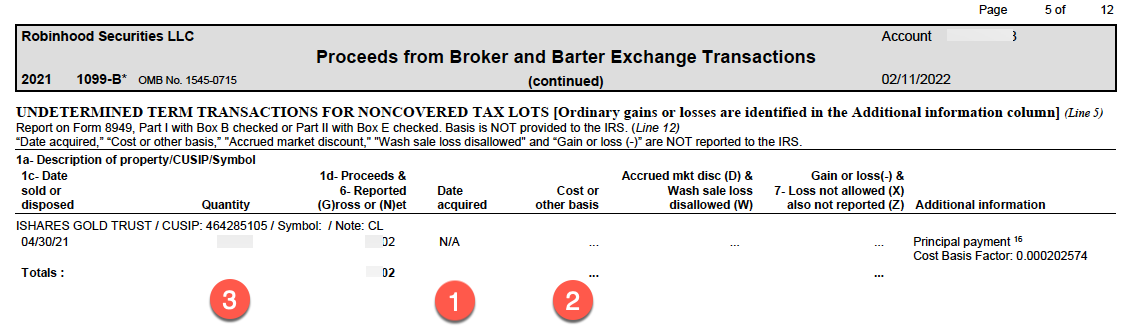
As stated on the sign in screen of the app, you can add missing information but you will need Microsoft Excel or a compatible program.
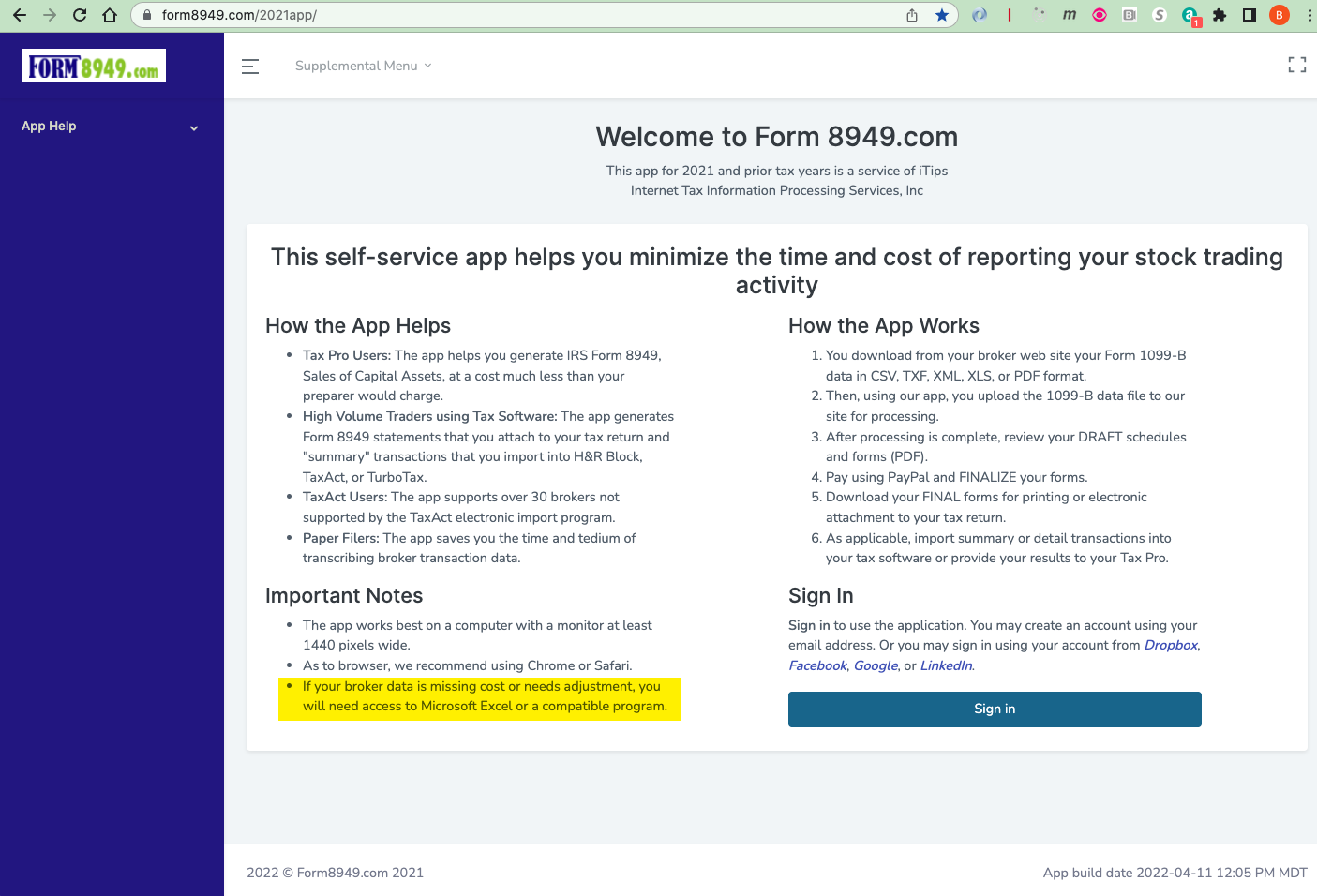
On the 'View Results' screen you will see a message like this. Click on the 'download a special spreadsheet' link.
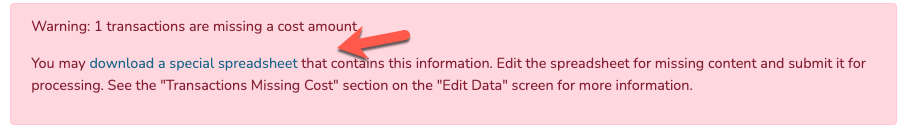
You will look through your broker reports and records and find and enter the missing cost, date acquired, and quantity information. Save the edited spreadsheet.
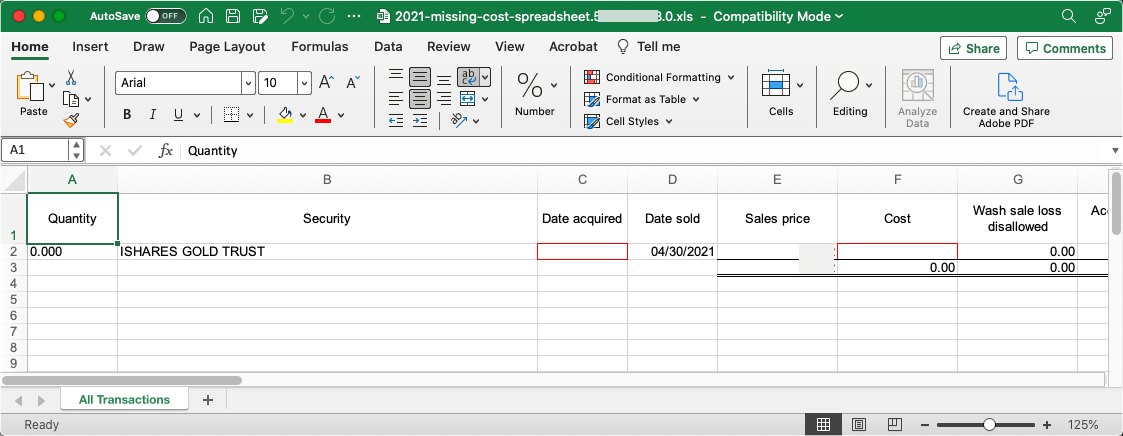
- Return to the app.
- Go to the Edit Data > Special Processing screen.
- Upload the spreadsheet.
- Wait for an email notifying you the special processing is complete.
- Go to the Download Results screen and review the updated forms.