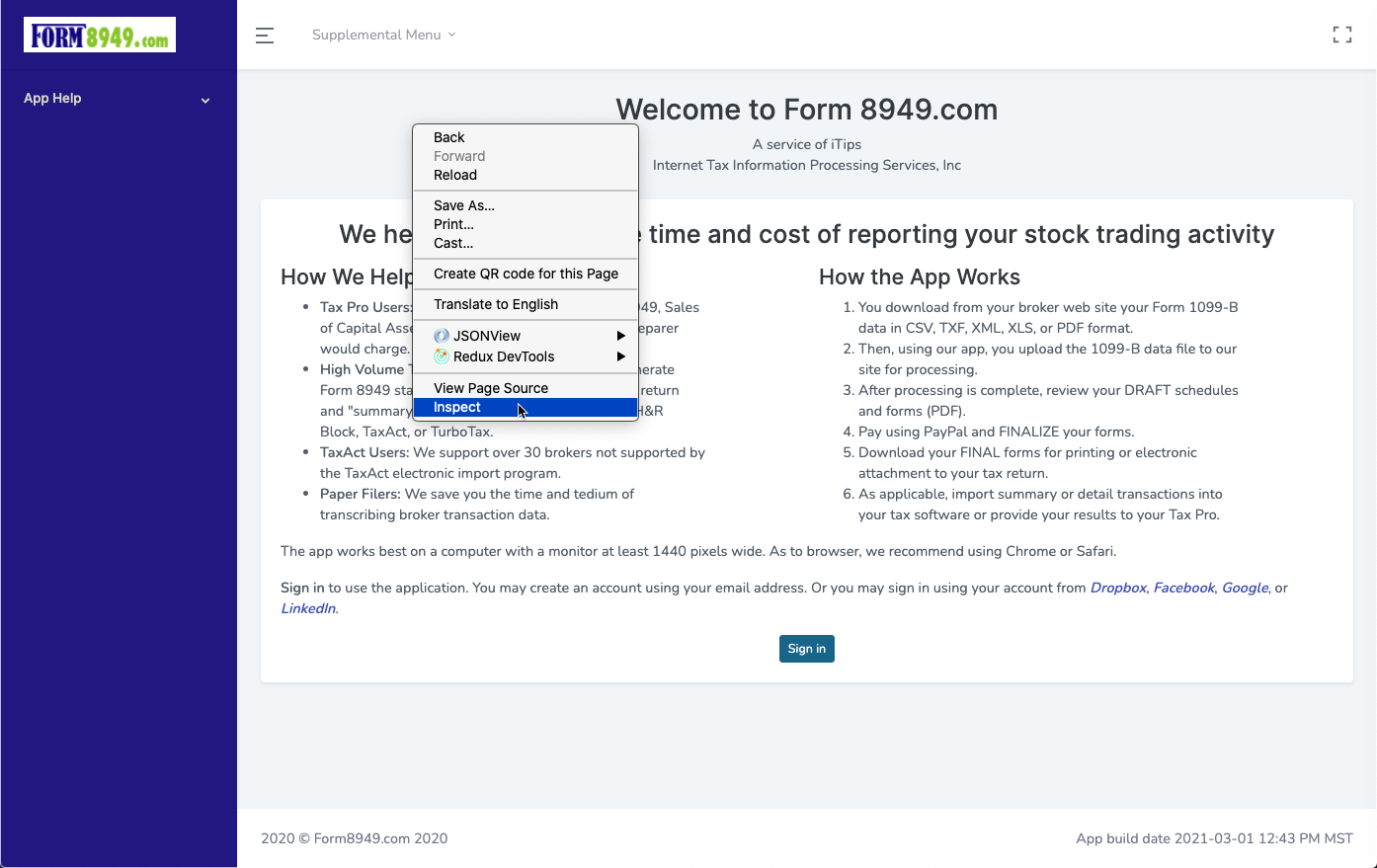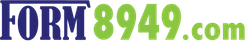Troubleshooting App Problems
To help us identify the source of any problems using our app:
- Using the Chrome browser, go to https://www.form8949.com/app/
- Before you sign into the app, right click and select "Inspect"
- In the DevTools window that opens, select the "Console" tab
- Sign into the app.
- Take a screen shot of the contents of the "Console" and email it to support@form8949.com.