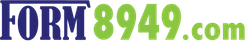One Step Tax Software Integration via QR Code
Snap a QR code. That's all!
- Users sign in to the smartphone app sponsored by your company and scan the QR code generated by our app as seen below.
- Using the information encoded in the QR code, your software retrieves Form 8949 data from our server and imports it into the users tax return.
The QR Code
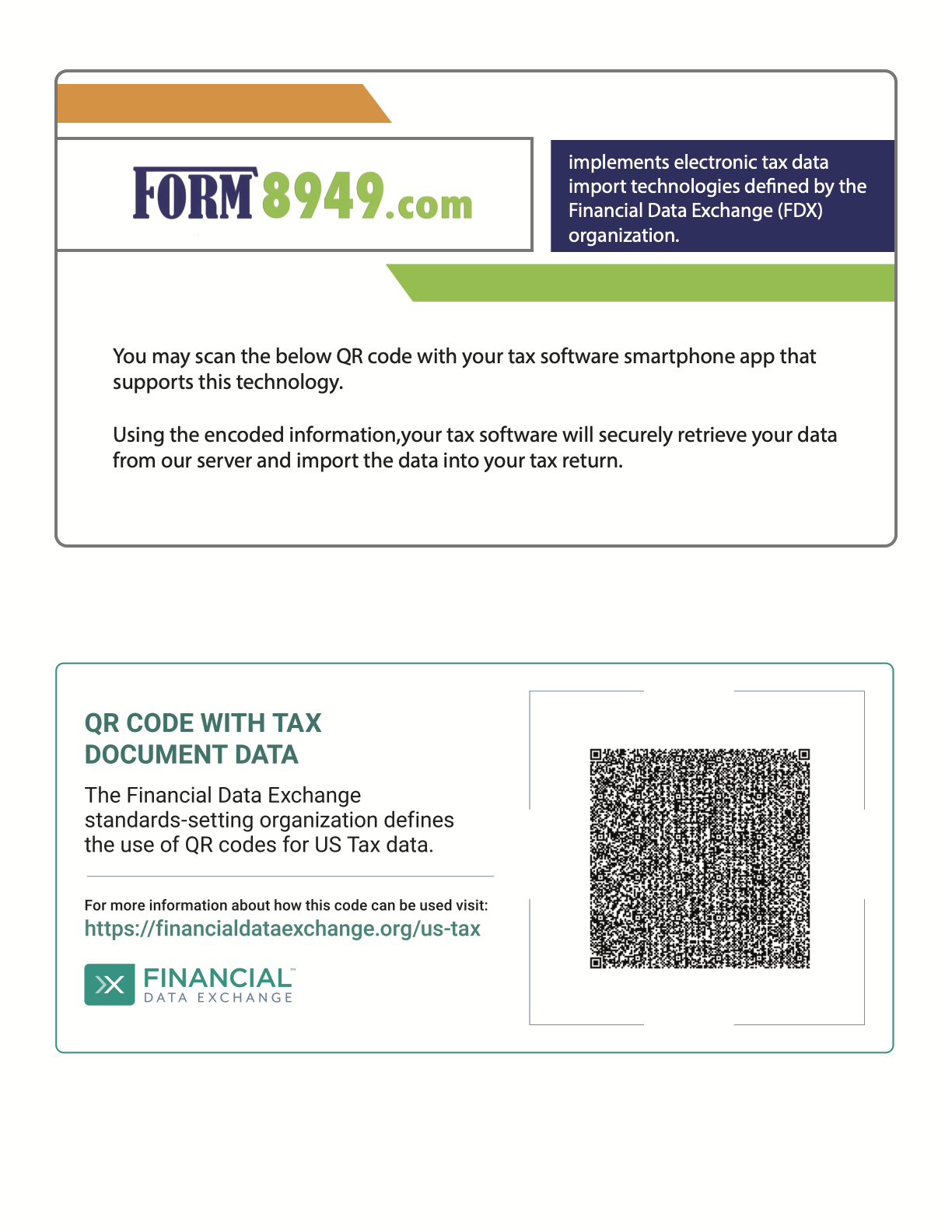
The Encoded Data
The QR code contains encoded data that looks like this:
{
"tax1099B": {
"taxFormId": "714870003",
"taxFormType": "Tax1099B",
"attributes": [
{
"name": "BasicAuthPart1",
"value": "714870003"
},
{
"name": "BasicAuthPart2",
"value": "123456"
}
],
"links": [
{
"href": "https://${API_DOMAIN_FORM8949DOTCOM}/form-8949-data",
"action": "GET",
"rel": "Form8949Data",
"types": [
"application/json"
]
},
{
"href": "https://${API_DOMAIN_FORM8949DOTCOM}/form-8949-exception-2-statement",
"action": "GET",
"rel": "Form8949Exception2Statement",
"types": [
"application/pdf"
]
}
],
"securityDetails": [
{
"checkboxOnForm8949": "A",
"saleDescription": "See statement attached to Form 1040 or Form 8453",
"variousDatesAcquired": true,
"dateOfSale": "2022-12-31",
"salesPrice": 331399.32,
"adjustmentCodes": [
{
"code": "M"
}
],
"costBasis": 255774.38,
"washSaleLossDisallowed": 17668.1
},
{
"checkboxOnForm8949": "B",
"saleDescription": "See statement attached to Form 1040 or Form 8453",
"variousDatesAcquired": true,
"dateOfSale": "2022-12-31",
"salesPrice": 64568.23,
"adjustmentCodes": [
{
"code": "M"
}
],
"costBasis": 63109.93
},
{
"checkboxOnForm8949": "D",
"saleDescription": "See statement attached to Form 1040 or Form 8453",
"variousDatesAcquired": true,
"dateOfSale": "2022-12-31",
"salesPrice": 4750.21,
"adjustmentCodes": [
{
"code": "M"
}
],
"costBasis": 15786.21
}
]
},
"version": "V5.0",
"softwareId": "Form8949.com"
}
QR Code Content Explanation
The code contains:
- Summary transaction data. See "securityDetails".
- Import codes. See "attributes".
-
Import links.
See "links".
- The first link is to import detail data.
- The second link is to import a PDF to be attached to the return.
Your Software and Our Server
For tax year 2023 our company, Internet Tax Information Processing Services, Inc (ITIPS), will be operating servers using both Open Financial Exchange (OFX) and Financial Data Exchange (FDX) FDX API technologies.
For more information, see www.taxdochub.com/apis/for-tax-software.html