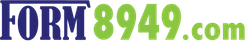Spreadsheet Import
Template
- Download spreadsheet template file
- Rename the file as necessary
- If you need more rows than are in the template, place your cursor on row number 3 (for example) and select insert row as needed to open up more rows.
- Enter your gain and loss information into the spreadsheet as described in the Column Headings and Data section below.
-
Take special note of the Digital Asset,
Basis Reported to IRS
and Reported on 1099
columns
as they control which copy of Form 8949 the
sale is reported on.
- Digital Asset
- Enter Y if this is a sale of a digital asset.
- N (no) is assumed if left blank.
- For 2025, sales of digital assets are reported on Form 1099-DA.
- Basis Reported to IRS
- Enter N if broker indicates cost or other basis amount was not reported to IRS.
- Y (yes) is assumed if left blank.
- Transactions so noted are reported on a separate copy of Form 8949.
- Reported on 1099
- Enter N if sale was not reported on a Form 1099-B or Form 1099-DA.
- Y (yes) is assumed if left blank.
- Transactions so noted are reported on a separate copy of Form 8949.
- Upon completion, using the Form 8949.com app, upload the file for processing.
XLSX versus XLS
We recommend that you save your Excel spreadsheet in XLSX format. However, the older XLS (Excel 97 - 2004) format is also supported. Apple Numbers files are not supported. You must export to Excel format.
Spreadsheet Column Headings and Data
The first row of the spreadsheet must contain column headings. Our program keys off the text in the headings. The supported headings are listed here. In some columns, "alternate" headings are supported. The headings are not case-sensitive.
- Digital Asset
- Enter "Y" if this is a sale of a digital asset (Form 1099-DA applies).
- Quantity
- Enter the number of shares sold. Use of this column is optional. You may include the quantity in next column, if you wish.
- Security (Alternate: Description)
- Security description. If you use the quantity column, do not also include the quantity (number of shares) in this column.
- Various Dates Acquired
- Enter "Y" if there are multiple dates of acquisition. Leave the 'Date Acquired' column blank.
- Date Acquired (Alternate: Open Date)
- Note: Make sure Excel cells containing dates are in "Date" format, not "General" format.
- For a short sale, enter the date you acquired the property delivered to the broker or lender to close the short sale.
- Date Sold (Alternate: Close Date)
- Note: Make sure Excel cells containing dates are in "Date" format, not "General" format.
- For a short sale, enter the date you delivered the property to the broker or lender to close the short sale.
- Sales Price (Alternates: Sales, Gross Proceeds)
- Cost (Alternate: Basis)
- Wash Sale Loss Disallowed (Alternate: Wash Sale Adjustment)
- Will appear on Form 8949 with adjustment code W.
- Accrued Market Discount
- Will appear on Form 8949 with adjustment code D.
- Basis Adjustment
- Will appear on Form 8949 with code B.
- QOF Deferral Adjustment
- Qualified Opportunity Fund (QOF) adjustment will appear on Form 8949 with code Q.
- Other Adjustment
- Will appear on Form 8949 with code O.
- Total Adjustments
- Optional. Not used by app.
- Gain (Loss)
- Optional. Not used by app.
- Nominee Adjustment
- Will appear on Form 8949 with code N.
- Must be a value -- not a formula.
- Net Gain (Loss)
- Optional. Not used by app.
- Basis Reported to IRS
- Enter N if broker indicates cost or other basis amount was not reported to IRS.
- Y (yes) is assumed if left blank.
- Transactions so noted are reported on a separate copy of Form 8949.
- Reported on 1099
- Enter N if sale was not reported on a Form 1099. (1099-B for stocks, 1099-DA for digital assets).
- Y (yes) is assumed if left blank.
- Transactions so noted are reported on a separate copy of Form 8949
- Type of gain is incorrect
- Enter Y if the type of gain or loss shown in Box 2 of Form 1099-B is incorrect.
- Leave empty if this does not apply.
- Expired Purchased Option
- Enter Y if you purchased an option and let it expire. The word EXPIRED will appear in the proceeds column on Form 8949.
- Leave empty if this does not apply.
- Expired Granted Option
- Enter Y if you granted an option which expired. The word EXPIRED will appear in the cost column on Form 8949.
- Leave empty if this does not apply.
- Collectible
- Enter Y if the item sold was a "collectible".
- Leave empty if this does not apply.
- Ordinary
- Enter Y if the item sold resulted in an "ordinary" gain or loss, as opposed to a capital gain or loss..
- Leave empty if this does not apply.
- Term
- Enter L to force long-term capital gain treatment.
- Enter S to force short-term capital gain treatment.
- Enter 6 to indicate this item should be reported on Form 6781 not Form 8949.
- Enter 7 to indicate this item should be reported on Form 4797 not Form 8949.
- Leave empty to allow short or long term to be determined based on date acquired and date sold.
- Internal Use
- Do not make an entry in this column.