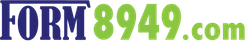Tax Software Import Using Financial Data Exchange (FDX) Technology
At Form8949.com, we host Form 8949 data and statements for import into tax software.
We support both Open Financial Exchange (OFX) and Financial Data Exchange (FDX) import technologies.
Contact support@form8949.com to get set up.
Tax Software Retrieves Tax Document Data
The tax software uses a simple REST API call as illustrated in the below "curl" command.
Regular
curl --request GET \ --location "https://host-domain-here/fdx/v6/tax-forms/6313517646872576" \ --header "Accept: application/json" \ --header "X-ApiKey: api-key-here" \ --basic --user 6313517646872576:281668
Exception 1: Aggregate qualifying transactions.
curl --request GET \ --location "https://host-domain-here/fdx/v6/tax-forms/6313517646872576?exception1=true" \ --header "Accept: application/json" \ --header "X-ApiKey: api-key-here" \ --basic --user 6313517646872576:281668
Form 8949 PDF Statements May Also Be Retrieved For Attachment to the Income Tax Return
Especially applies to high volume stock traders
Two step process:
Step 1 — Import summary transactions for Form 8949.
curl --request GET \ --location "https://host-domain-here/fdx/v6/tax-forms/6313517646872576?summary=true" \ --header "Accept: application/json" \ --header "X-ApiKey: api-key-here" \ --basic --user 6313517646872576:281668
Step 2 — Retrieve PDF for attachment
curl --request GET \ --location "https://host-domain-here/fdx/v6/tax-forms/6313517646872576" \ --header "Accept: application/pdf" \ --header "X-ApiKey: api-key-here" \ --basic --user 6313517646872576:281668
We take advantage of the concept of "Tax Document Coordinates"
"Tax Document Coordinates" point to the location
of a digital tax document
in the tax data exchange network
- A tax document provider gives the document coordinates to the document recipient
- The recipient conveys the coordinates to their tax software or tax professional for import into their income tax return
-
The coordinates consist of three pieces of information:
- The unique ID of the Tax Data Exchange Network participant hosting the digital tax document
- The unique ID of document
- A difficult-to-guess document passcode
Example tax document

To import tax document data,
recipients copy the coordinates shown in the lower right corner of the document
Example Tax Software Prompt
Import Your Tax Document Data
To import your tax document information, copy and paste your tax document coordinates into the space below.
Tax Document Coordinates
The same concept can be applied in a tax smartphone app.
The tax document provider may supply the coordinates in a QR Code as seen here.
Snap the code with a participating tax software application.
Example QR Code
Your Tax Document Coordinates
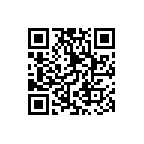
Form8949DotCom:6313517646872576:281668
Scan this QR code withyour participating tax software smartphone app